Step Conditions
Task Conditions
A condition can be set within a task to control the start of the entire task with reference to timing of other tasks and/or scenario production. There are 5 condition types that can be defined at the task level:
- Start After
- Start Start
- Finish Finish
- Production Threshold
- Finish Just in Time
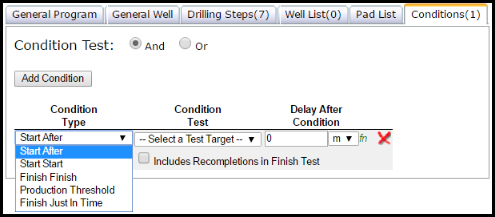
Step Conditions
A drilling step can be controlled by conditions defined with respect to other drilling steps, distance restrictions, or production thresholds. The default condition is for a drilling step to proceed after the previous step. There are eight different types of conditions that can be defined:
- Start After – Start after the designated step selected
- Start Start – Start at the same time as the designated step
- Finish Finish – Finish at the same time as the designated step
- Finish Just in Time – Finish just before the designated time step is starting
- Booked As – References a specific activity type and sets a defined delay from any step that is booked as that specific activity
- Proximity Restriction – States that the step cannot start if the activity specified in the condition is happening within a specified number of cells to the left, right, up or down. X/Y coordinates must be defined for each well in the well list
- Distance Restrictions – Uses the heel and toe lat/long data of a well and creates a rectangle around it by defining the distances laterally and from the ends in the condition. This condition prevents this step from starting if the specified activity is happening within the defined rectangle. The step will start as soon as the specified activity is not happening in the defined rectangle. In order for this condition to work properly, lat/long data for the heel and toe of every well must be defined in the project.
- Production Threshold – Monitors production conditions at an asset in the scenario to detect when production passes through a defined threshold to determine when and if a step starts
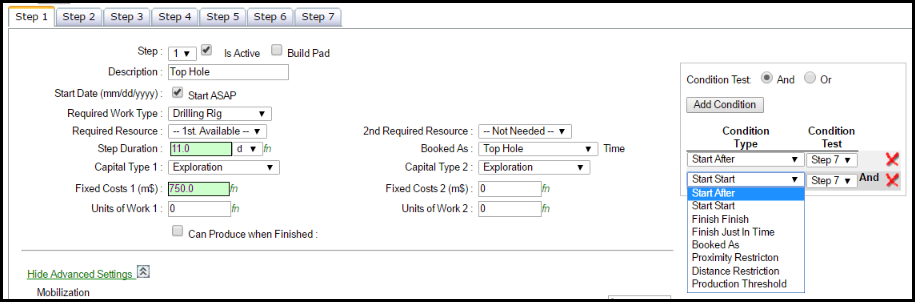
Click image to expand or minimize.
One or more conditions can be listed for a single step. The selection of the Condition Test will determine whether all conditions must be met in order for the task to start (select the setting “And”), or any of the conditions must be met in order for the task to start (select the setting “Or”).
